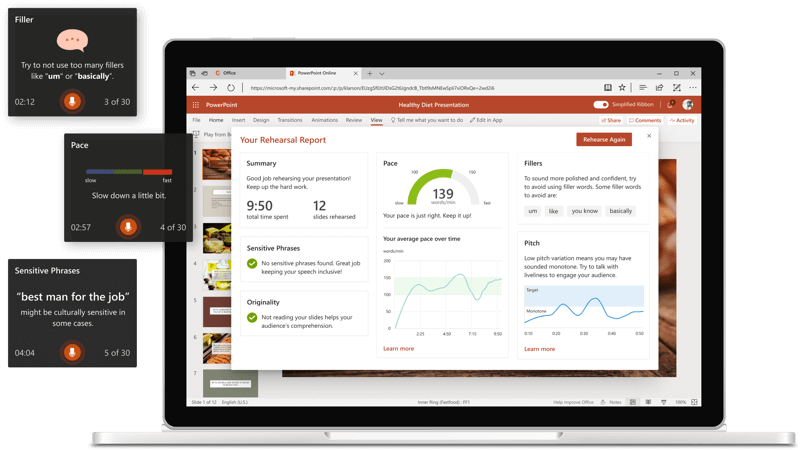Microsoft Presenter Coach for PowerPoint, which helps you practice presentations, has been available on the web version of PowerPoint for a while now, but it’s finally coming to the desktop and mobile versions of the app. According to Microsoft, the feature will now be available on Mac, Windows, iOS, Android, and, of course, the web.
PowerPoint Presenter Coach listens to you while you practice a presentation out loud — it analyzes what you’re saying, and can warn you if you’re talking too fast or slow, using filler words like “um” or “ahh,” or just reading the words off the slide (a personal pet peeve of mine). Trying it out on both PowerPoint for Windows and iOS, it worked shockingly well, doing pretty much everything Microsoft says it should. At the end it gives you a little report, telling you what you need to practice.
Along with the expanded availability, there are also some new ways that the feature can try to make your presentation better: it can look at body language (how close you are to the camera, if you’re making eye contact or putting things in front of your face), and warn you if you’re repeating words or saying them wrong. And yes, it still tells you not to swear in your presentation.
Three new critiques in Presenter Coach on PowerPoint for the web
In addition to expanding the availability of Presenter Coach, we are also expanding the kinds of feedback this feature provides. Today, we are announcing three new critiques to Presenter Coach and bringing them to preview in PowerPoint for the web. These include feedback on body language, use of repetitive language, and pronunciation. These critiques are all described in detail below:
1. Body language
Great presentations are about more than just how you speak. When you are speaking to an audience—whether virtual or in-person—how you present yourself can have as much impact as the words you say. For this reason, we are introducing a new capability that leverages your video camera to give you feedback on your body language. When you are presenting virtually, it is important to ensure that your audience has a clear view of your face, that you maintain your glance towards your audience, and ensure you have left appropriate distance between you and your camera to deliver an engaging presentation. This feature will launch with feedback in the summary report around how well your audience will be able to see you (Clear view), if you are too far or too close to the camera (Distance), and ensuring you are facing the camera (Eye contact).

2. Repetitive language
When you speak, you may use words and phrases repetitively without being aware of them. You may not notice it, but your audience may catch on and find it distracting. Presenter Coach can help you identify these words and phrases to avoid overusing them and keep your audience more engaged throughout your presentation. In addition to listing out those words and phrases, we will also give you a list of synonyms so you can switch it up for your next presentation.

3. Pronunciation
Presenter Coach can advise you about the correct pronunciation of words you speak throughout your rehearsal. When Presenter Coach perceives that you may have mispronounced a word, it will display the word(s) and provide an experience that helps you practice pronouncing the word correctly. You’ll be able to listen to a recorded pronunciation guide of the word as many times as you’d like. We know that accents vary, and we have taken that into consideration when designing this feature. We have optimized this feedback for the “General American English” language as a starting point and will be giving you the option to disable this feedback in case you don’t agree with the suggestions or find them useful. So, we are doing our best to make sure this experience is helpful for you and will continue to improve the feature with your feedback.

We hope you are as excited as we are about these three new critiques. All three are available for you to try today on PowerPoint for the web in preview.
Presenter Coach is always under your control and does not save any video or audio data from your rehearsal. Your privacy is paramount to us, and we want to ensure you can trust Presenter Coach to improve your presentation skills while respecting your privacy.
Conclusion
After that, we only have to try Microsoft Presenter Coach for PowerPoint on your machines. Here some links: