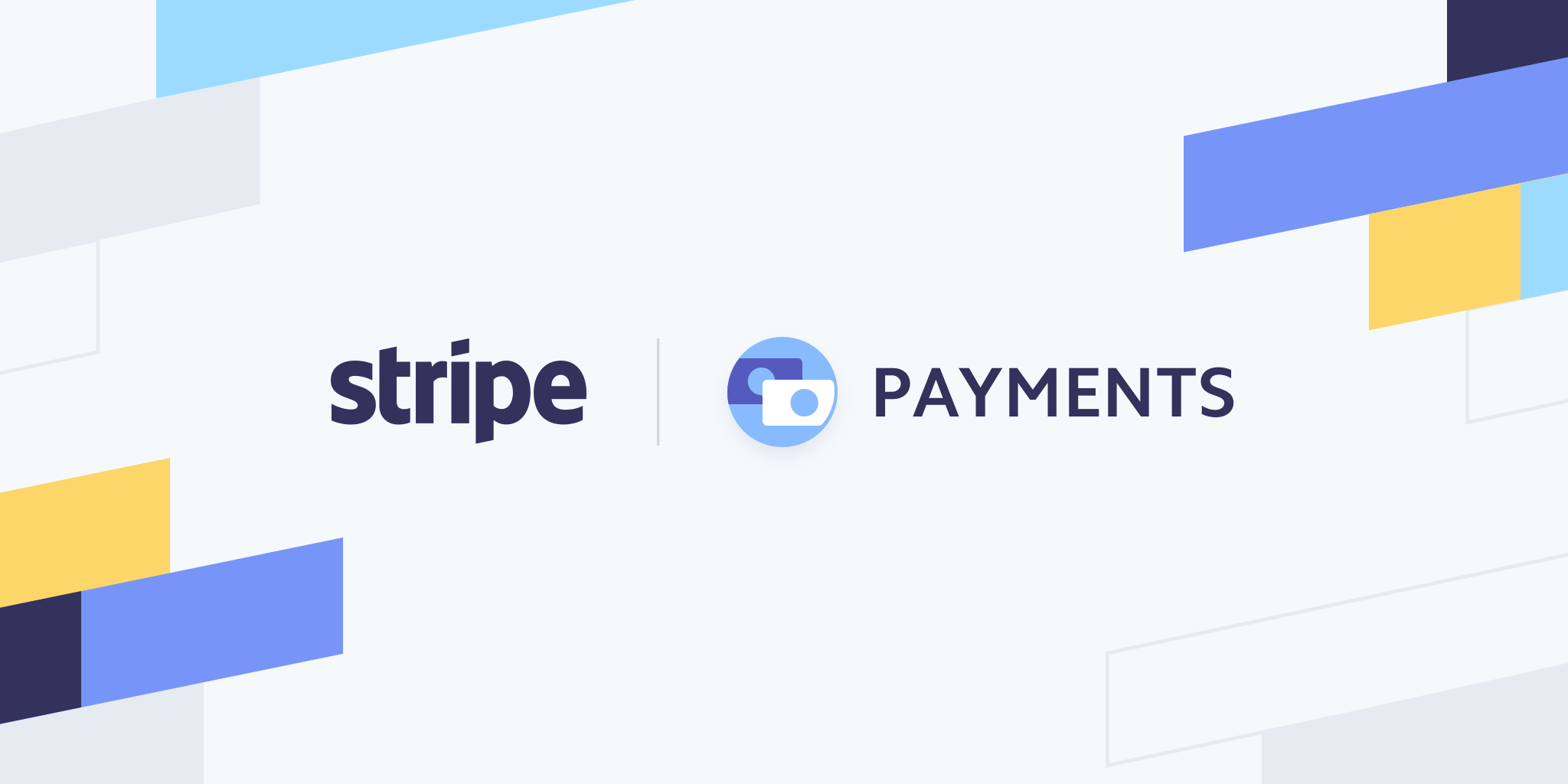If the HTML file is in Solution Explorer, then right-click and select “Open With”. Otherwise open it with Open File dialog, but click the small dropdown arrow in the Open button, then select “Open With”. Then select “HTML (Web Forms) Editor with Encoding”. Then you should see the Design, Split and Source buttons. Click Design.
All technologies, only pure source code