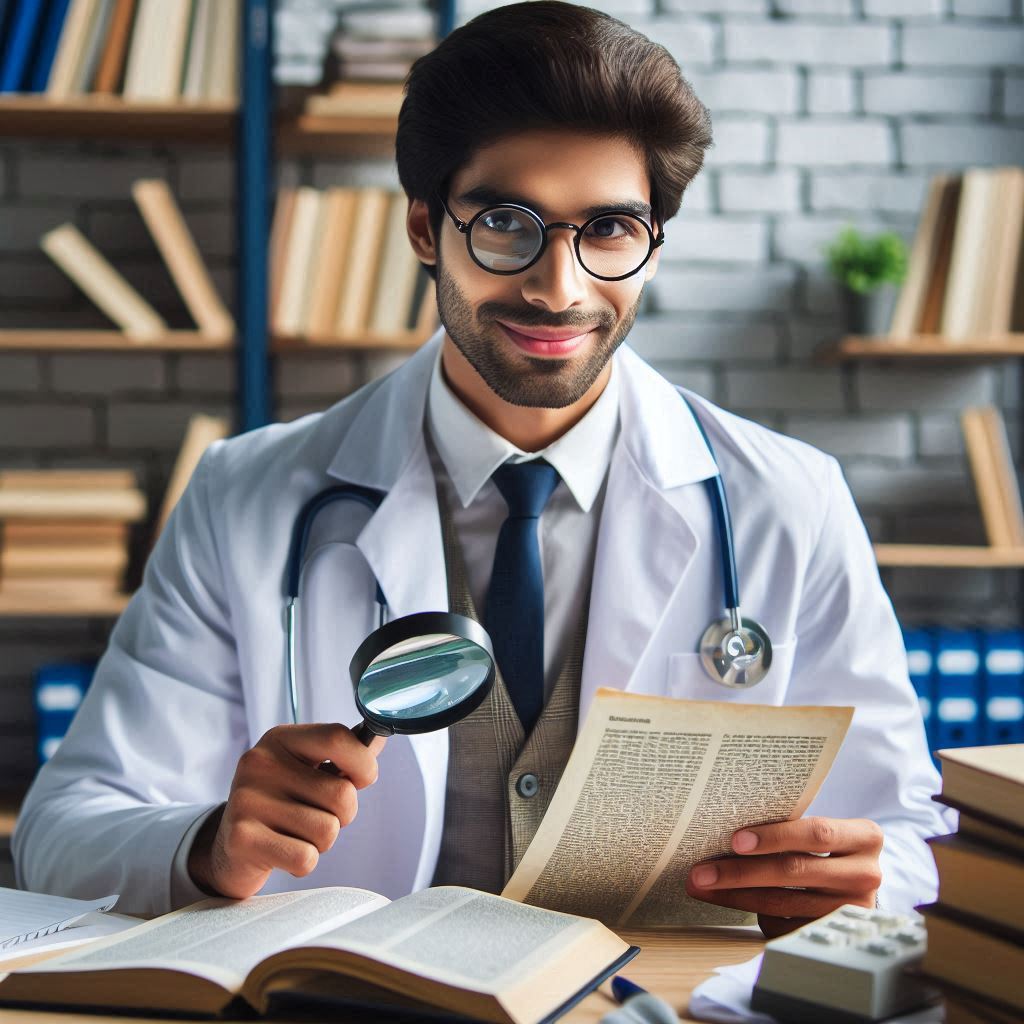The Battery API makes a nice addition to the WP8 SDK.
I can see in the near future that some applications will display the battery metrics on a Live Tile or in the application that hides the System Tray.
The Battery API is pretty easy to use:
- Get the Battery instance with Battery.GetDefault()
- Bind to the event RemainingChargePercentChanged.
The battery properties are:
- RemainingChargePercent: gets a value that indicates the percentage of the charge remaining on the phone’s battery
- RemainingDischargeTime: gets a value that estimates how much time is left until the phone’s battery is fully discharged.
With the following code:
using Windows.Phone.Devices.Power;
namespace BatteryApp
{
public partial class MainPage
{
private readonly Battery _battery;
public MainPage()
{
InitializeComponent();
_battery = Battery.GetDefault();
_battery.RemainingChargePercentChanged += OnRemainingChargePercentChanged;
UpdateUI();
}
private void OnRemainingChargePercentChanged(object sender, object e)
{
UpdateUI();
}
private void UpdateUI()
{
textBlockRemainingCharge.Text = string.Format("{0} %", _battery.RemainingChargePercent);
textBlockDischargeTime.Text = string.Format("{0} minutes", _battery.RemainingDischargeTime.TotalMinutes);
}
}
}
Please note that when running this on the emulator, it will show 100% and an infinite discharge time. The above values are fake.