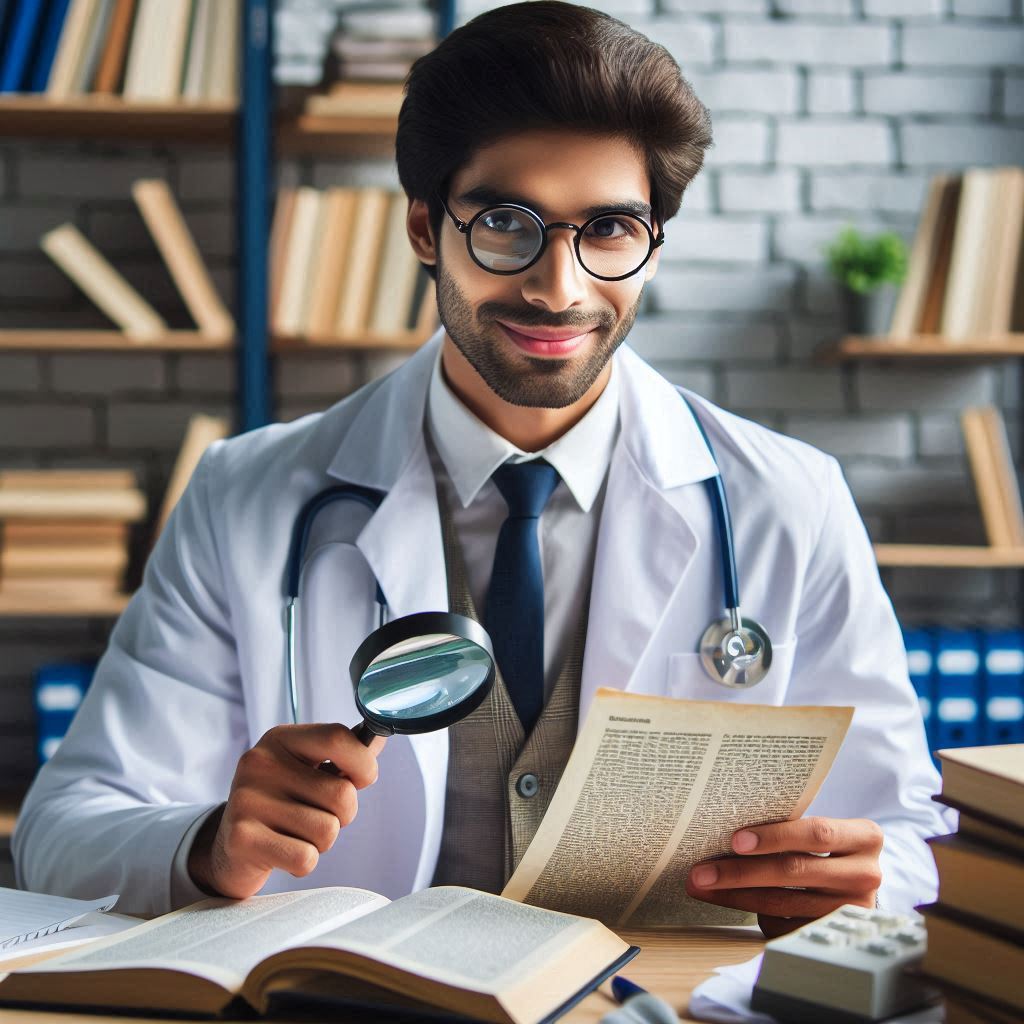In this tip we will take a look at the step to follow to enable or disable XP_CMDSHELL using SP_CONFIGURE system stored procedure. In order to use XP_CMDSHELL you need to be a system administrator. Read the following article which explains how to allow non-administrators to use XP_CMDSHELL.
Error Message Received when XP_CMDSHELL is disabled
You would end up getting the below mentioned error message when XP_CMDSHELL is disabled.
Msg 15281, Level 16, State 1, Procedure xp_cmdshell, Line 1 SQL Server blocked access to procedure ‘sys.xp_cmdshell’ of component ‘xp_cmdshell’ because this component is turned off as part of the security configuration for this server. A system administrator can enable the use of ‘xp_cmdshell’ by using sp_configure. For more information about enabling ‘xp_cmdshell’, see “Surface Area Configuration” in SQL Server Books Online.
A database administrator can enable XP_CMDSHELL using SP_CONFIGURE system stored procedure. To enable XP_CMDSHELL execute the below mentioned script.
Use Master
GO
EXEC master.dbo.sp_configure 'show advanced options', 1
RECONFIGURE WITH OVERRIDE
GO
EXEC master.dbo.sp_configure 'xp_cmdshell', 1
RECONFIGURE WITH OVERRIDE
GO