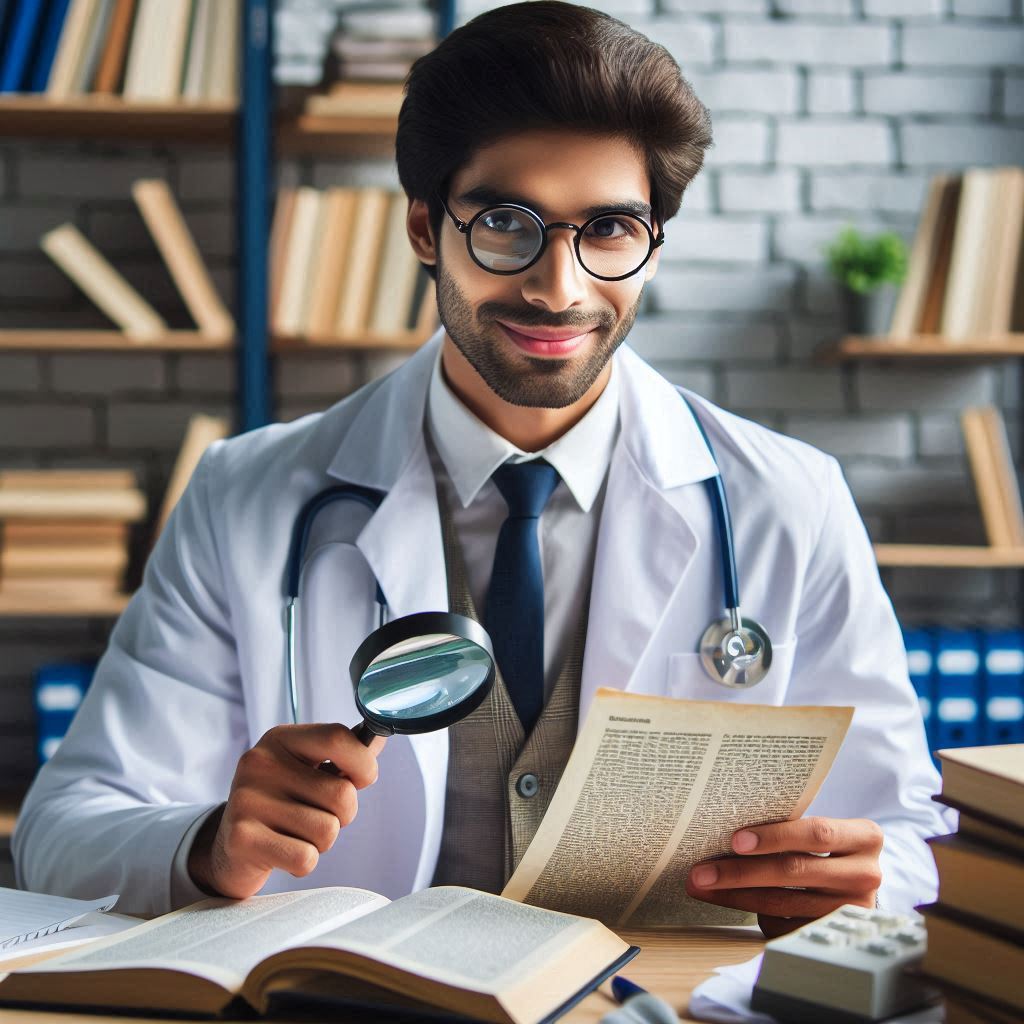Here’s a short tutorial on how to use log4net in C#
1. Get log4net from the apache website or use NuGet to include in your project it
2. Add the Appender section to your app.config. The following code uses a file for the logging:
<configuration>
<configSections>
<section name="log4net" type="log4net.Config.Log4NetConfigurationSectionHandler,Log4net"/>
</configSections>
<log4net>
<root>
<level value="DEBUG" />
<appender-ref ref="LogFileAppender" />
</root>
<appender name="LogFileAppender" type="log4net.Appender.RollingFileAppender" >
<param name="File" value="log-file.txt" />
<param name="AppendToFile" value="true" />
<rollingStyle value="Size" />
<maxSizeRollBackups value="10" />
<maximumFileSize value="10MB" />
<staticLogFileName value="true" />
<layout type="log4net.Layout.PatternLayout">
<param name="ConversionPattern" value="%date [%thread] %-5level %logger [%property{NDC}] - %message%newline" />
</layout>
</appender>
</log4net>
</configuration>
3. Use the following code to use the configuration you just added to app.config:
static void Main()
{
log4net.Config.XmlConfigurator.Configure();
...
}
4. To log use the following code:
using log4net;
private static readonly ILog log = LogManager.GetLogger(typeof(YourClassOrApp));
log.Debug("this is the first log message");