TypeScript is a language that is strongly typed and object-oriented; yes, it is both a language and a set of tools that you can used to build web applications. In simple terms, TypeScript is JavaScript and some additional features called Types, i.e. JavaScript + Type Annotations. Being strongly typed, it offers better tooling than what can be done with JavaScript.
Programming can be a bore when users don’t fully get the hang of the language. JavaScript (JS for short) is a programming language that adds colour and interactivity to your website. While JS is a field offering many advantages, it suffers from a number of disadvantages which hinder it from excelling at the enterprise level of server-side technology, these include:
- As code increases in volume, it becomes messier and difficult to organize.
- Lack of debugging feature.
- Absence of browser support making it difficult to run on older browsers.
- Poor client-side Security.
With of these downsides to JS, the natural fix would be a more robust solution.

TypeScript bridges the gaps unattended by JavaScript!
TypeScript is not a replacement for JavaScript neither is it a leeway for ignorance of how JavaScript works. The decision to opt for TypeScript depends on some factors.
For example, as a team lead with a project that involves simulating object orientation, the better choice of a language for such a job would be TypeScript.
More code will have to be written when using JavaScript in executing such a project unlike TypeScript which reduces that burden due to the fact that types can be declared without necessarily writing a code in JavaScript to validate data types and to simulate class structures and inheritance.
What is TypeScript offering?
For a minute imagine hiring an Insect Exterminator to help you get rid of vermin in your house. After doing the job, you return home only to discover that some of the rooms with worrisome insect infestation were locked or not attended to. The feeling can be pretty weakening. This is the case with JavaScript.
JavaScript is an interpreted language. You have to first execute your code in order to ascertain that the code is valid. This implies that users must write all the codes just to find no output in a situation where there is an error.
Truly, this can be frustrating. Unlike JavaScript in the way its codes are compiled, the TypeScript transpiler has a robust debugging feature. With this tool, TypeScript compiles code and generates compilation errors in real-time if syntax errors are present. This prevents coding from being burdensome and repetitive because the inherent errors are highlighted before the script is run.
For example, when you declare a variable to be a string in TypeScript, if your code makes an attempt to assign a value such as an integer to that same variable, the TypeScript Compiler immediately spots the error and reports it. JavaScript cannot spot this error only and until you execute the code.
Flexible
So, it is possible to deploy TypeScript across several platforms such as browsers, gadgets and Operating Systems. This is a win-win situation for programmers and users. Content created using TypeScript can be viewed on various platforms with ease. This feature gives TypeScript an edge over other languages like pure JavaScript.
No Learning Curve Required
Because TypeScript is a superset of JavaScript, prior knowledge of JS can be applied i.e. JS codes are valid in TypeScript. This means that you can renamed valid .js files to .ts
Then, with your experience in JavaScript, you wouldn’t find coding in TypeScript a herculean task because they share similarities and it can be learned incrementally. Well this may surprise some people; if you have been using JavaScript in editors like Visual Studio Code and Visual Studio, you have already had some experience with TypeScript. Your editing experience on these editors is actually powered by TypeScript.
TypeScript Codes are Easier and Faster to Execute
Not only are codes written in TypeScript is less error-prone, they are easier to implement.
TypeScript 3.9
Microsoft launched TypeScript 3.9 in May of 2020. This new version of TypeScript offers a number of features the focus on performance and smarter type-checking among a list of great features that will make your programming experience worthwhile.
Features offered by TypeScript
The three primary components of TypeScript are as follows:
- Language: It features the TypeScript language elements such as syntax, keywords, and types annotations.
- The TypeScript Compiler (TSC): It converts codes written in TypeScript to its equivalent in JavaScript. The compiler also performs functions such as parsing.
- The TypeScript Language Services: The language service provides information that supports editors and other tools that offer better assistance features. Standard editor-like operations such as code formatting and outlining, colorization, statement completions, etc. are also supported by the language service.
Node.js is a cross-platform runtime environment for server-side JavaScript. You can use it to install TypeScript on your computer.
Node.js is a requirement to run JavaScript without browser support and can be downloaded here https://nodejs.org/en/download
Downloading and Installing TypeScript on Windows
Following the steps below to install Node.js in a Windows environment:
- Download and run the .msi installer for Node.
- To verify if the installation was successful, enter the command node –v in the terminal window.
node -v
- Type the following command in the terminal window to install TypeScript.
npm install -g typescript

Let’s have a look at some of the Types used in TypeScript
- Boolean: It is a value that holds two states, either true or false.
- String: Strings represent texts or alphanumeric data.
- Number: A number is any numerical value
- Array: Arrays are collections of multiple layers.
- Enum: An enum functions like a numerical array, it allows users to provide descriptive names to number values.
- Tuple: This is an array with a fixed number of elements. For example, you can use it for a list of fruits since they have a fixed number of elements.
- Any: This type means that a variable can contain any type.
Get in! TypeScript couldn’t have come at a better time.

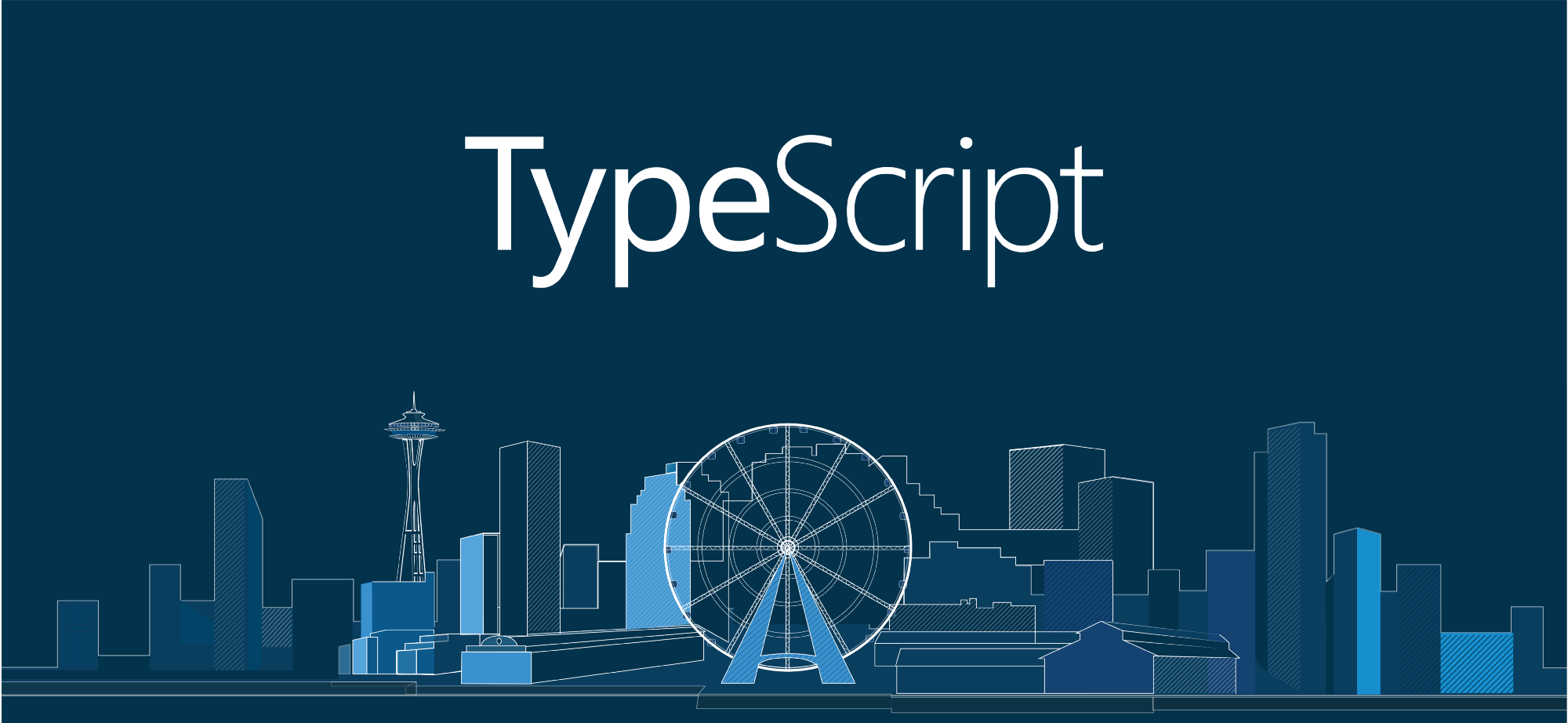

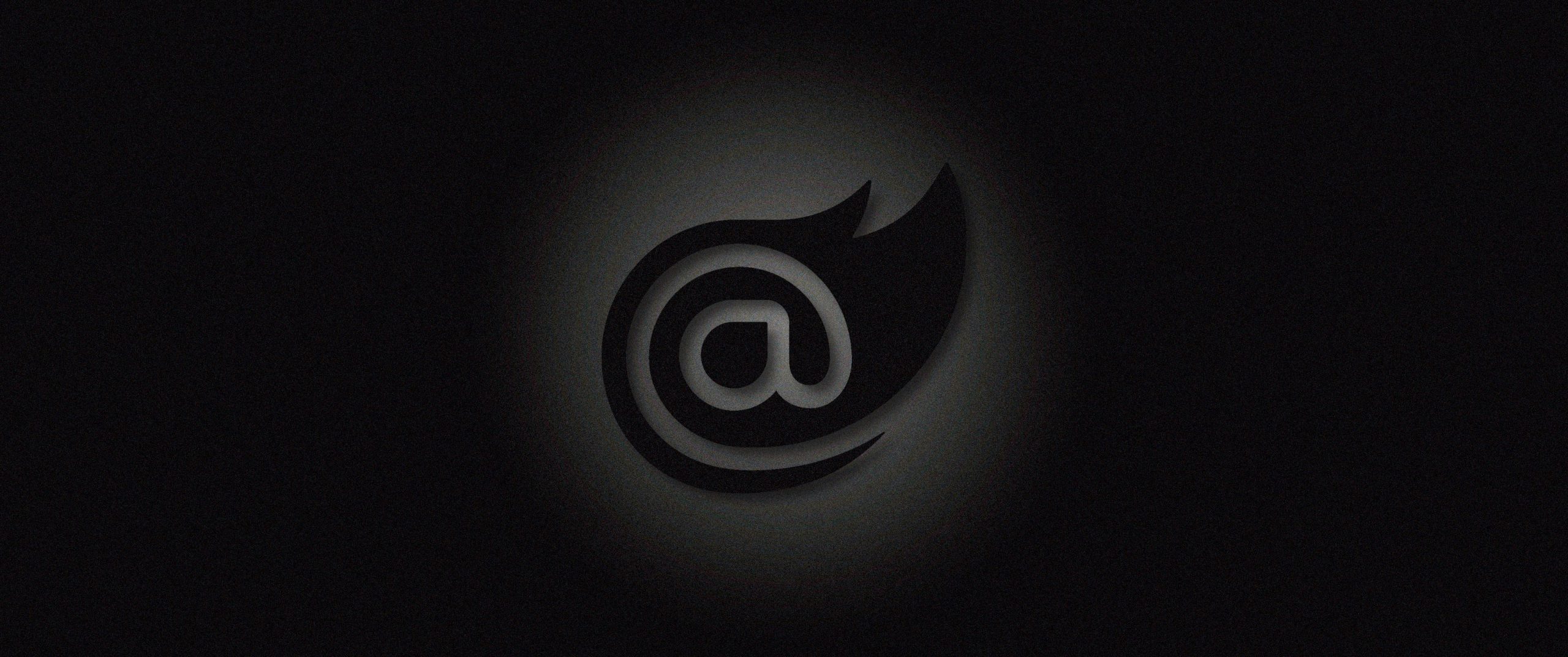

One thought on “TypeScript: JavaScript made Easier and Simpler”