If you want to publish an email on your site but you want to protect it, I have a simple solution ![]()
HTML
<!DOCTYPE html> <html xmlns="https://www.w3.org/1999/xhtml"> <head> <title></title> <script src="crypto.js"></script> <script src="uncrypto.js"></script> </head> <body> <h1>JavaScript eMail Encrypter</h1> <p>You can encrypt mailto: links on a website, so that spiders can't detect them, with a simple javascript.</p> <p>Example: <a href="javascript:linkTo_UnCryptMailto('nbjmup;spttjojAftjb/dp');">rossini [at] esia [dot] co</a></p> <form> <div> <div class="container"> <div class="desc">enter your eMail address:</div> <div><input type="text" name="emailField" size="40" maxlength="255" /></div> </div> <div class="container"> <div class="desc"><input type="button" name="ecrypt" value="Crypt eMail Address" onclick="CryptMailto()" /></div> <div>  </div> <div> <br /> <br /> <div class="container"> <div class="desc">crypted eMail:</div> <div><input type="text" name="cyptedEmailField" size="40" maxlength="255" /></div> </div> <div class="container"> <div class="desc">html code:</div> <div><textarea name="HTMLCyptedEmailField" cols="50" rows="8"></textarea></div> </div> </div> </div> </div> </form> </body> </html>
Crypt (js)
function CryptMailto() {
var n = 0;
var r = "";
var s = "mailto:" + document.forms[0].emailField.value;
var e = document.forms[0].emailField.value;
e = e.replace(/@/, " [at] ");
e = e.replace(/\./g, " [dot] ");
for (var i = 0; i < s.length; i++) {
n = s.charCodeAt(i);
if (n >= 8364) {
n = 128;
}
r += String.fromCharCode(n + 1);
}
document.forms[0].cyptedEmailField.value = r;
document.forms[0].HTMLCyptedEmailField.value = "<a href=\"javascript:linkTo_UnCryptMailto('" + r + "');\">" + e + "</a>";
}
Decrypt (js)
function UnCryptMailto(s) {
var n = 0;
var r = "";
for (var i = 0; i < s.length; i++) {
n = s.charCodeAt(i);
if (n >= 8364) {
n = 128;
}
r += String.fromCharCode(n - 1);
}
return r;
}
function linkTo_UnCryptMailto(s) {
var a = document.createElement('a');
a.href = UnCryptMailto(s);
document.body.appendChild(a); // Add to the DOM
a.click();
document.body.removeChild(a); // Remove it back
}
Happy coding!


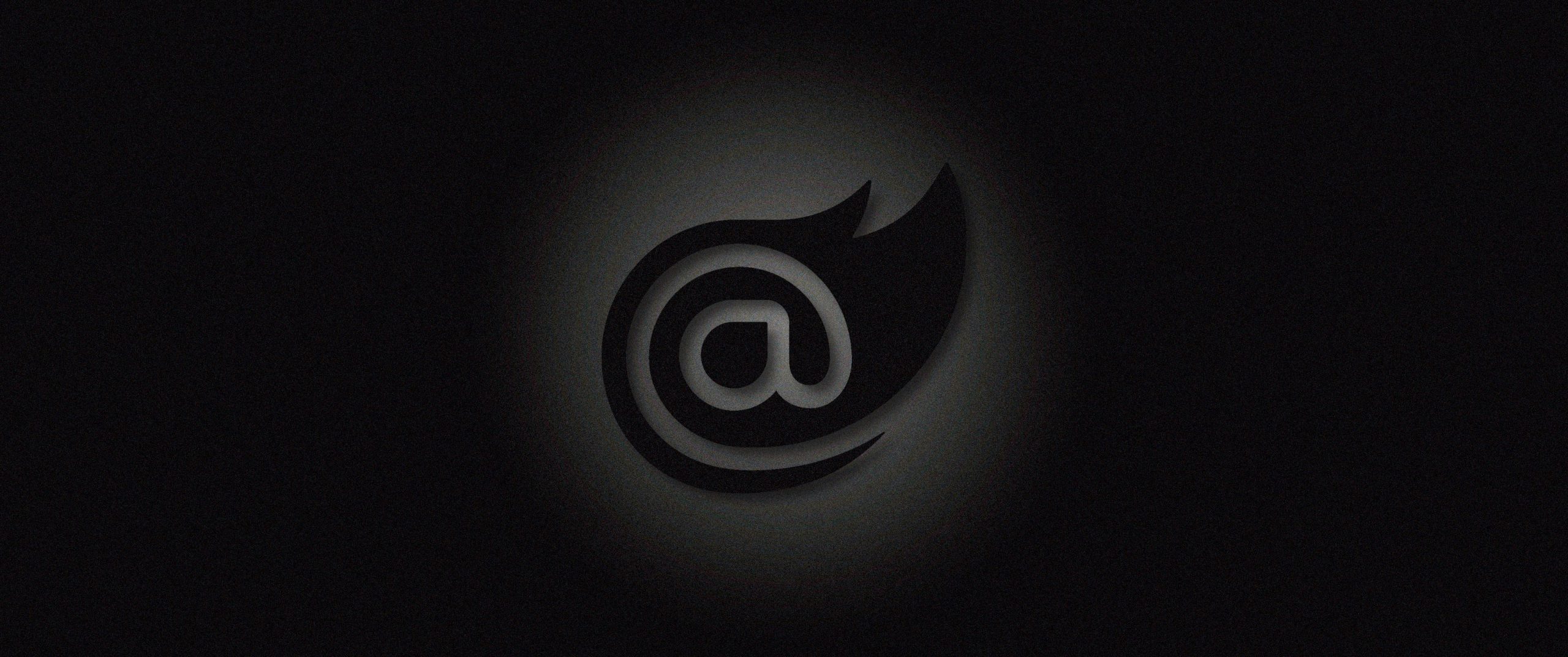

One thought on “Crypt and decrypt your email with JavaScript”