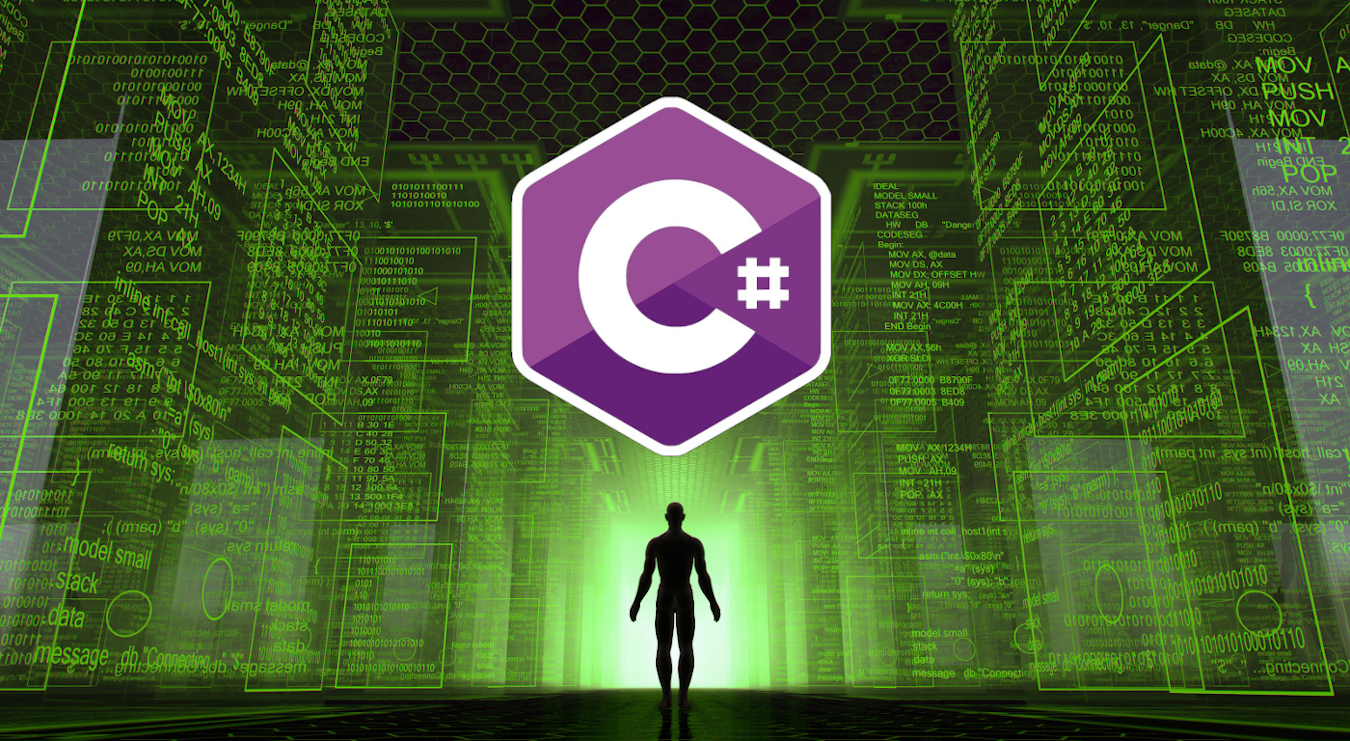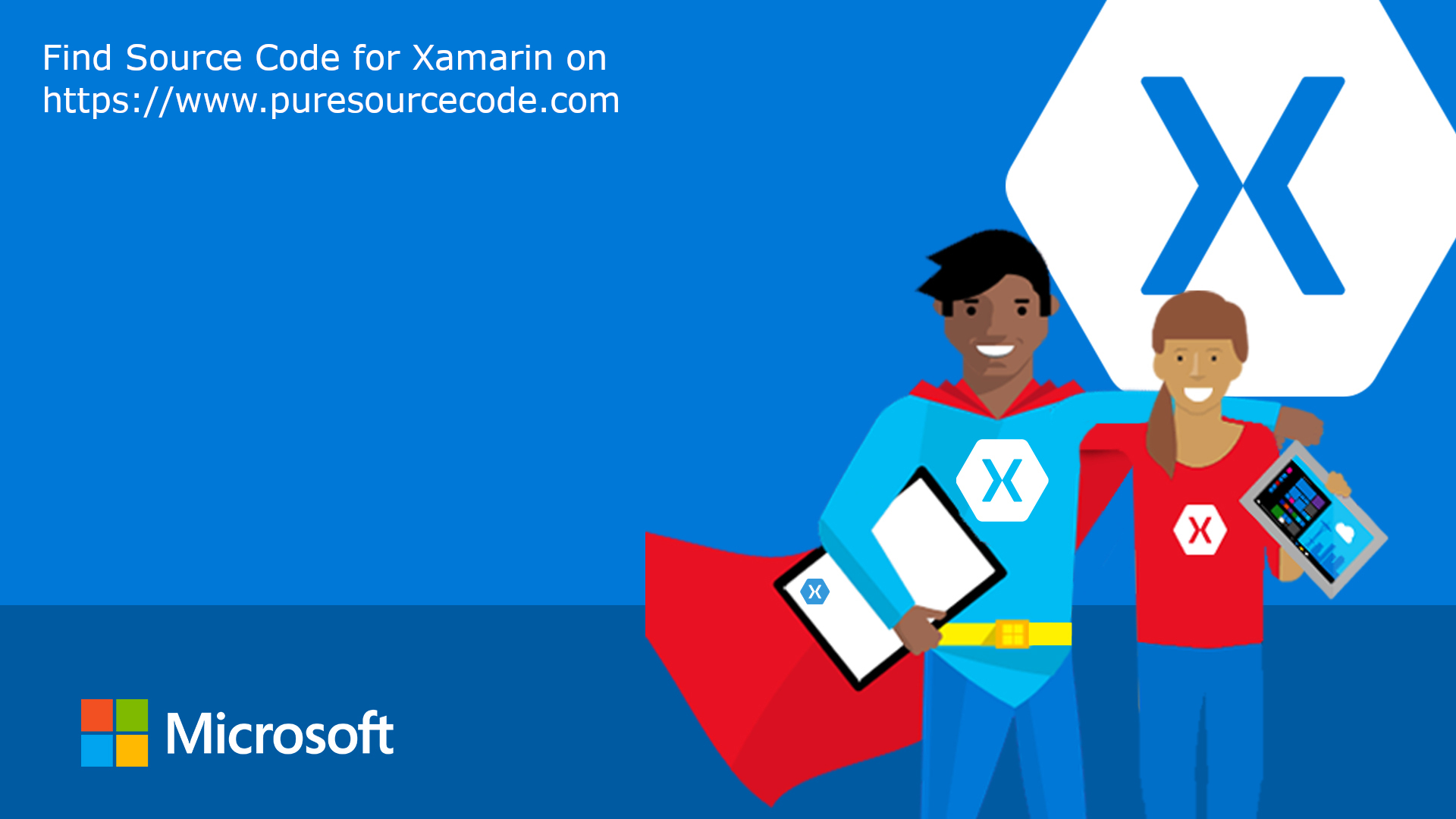- Run it from VS (with or without debugging). This will actually install unpackaged version of your app, so you will see it in the start screen.
- Create a package to use locally. You can do this in VS by going to Store → Create App Package → Build a package to use only locally. This will create a bunch of files, including a command-line script that will actually install the app. You probably could use this method to distribute the app, but it would work only on developer-enabled computers.
- Publish your app to the Store. This is the only way you should use to distribute the apps to ordinary users.
UWA: This application can only run in the context of an AppContainer