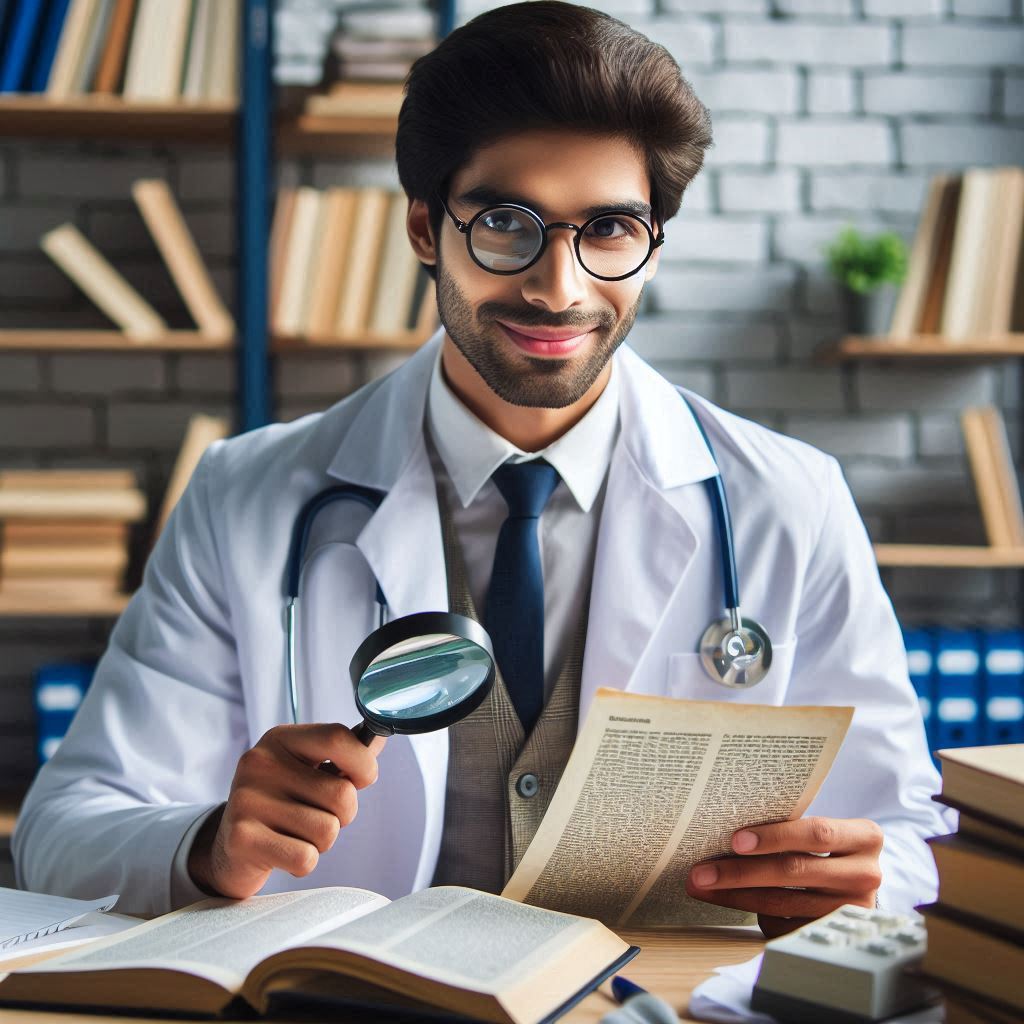Some time ago I registered a new Apple Account and created an iOS app with it. I did not pay for that, i.e. the app could only ever be used for 7 days. I’ve never submitted that app to the app store. Nonetheless, the bundle identifier of the app was associated with that particular account.
Sometime later I registered another Apple Account. This time with a paid subscription. When I attempted to sign the app, I created with the first account, Xcode complained as follows:
Failed to register bundle identifier. The app identifier “xxx” cannot be registered to your development team because it is not available.
and
No profiles for ‘xxx’ were found. Xcode couldn’t file any iOS App Development provisioning profiles matching ‘xxx’.
The bundle identifier is strictly associated with the provisioning profile of the first account. The way to solve this is to delete that particular provisioning profile. You can do so by going to the following folder and deleting the corresponding file in that folder:
~/Library/MobileDevice/Provisioning Profiles/