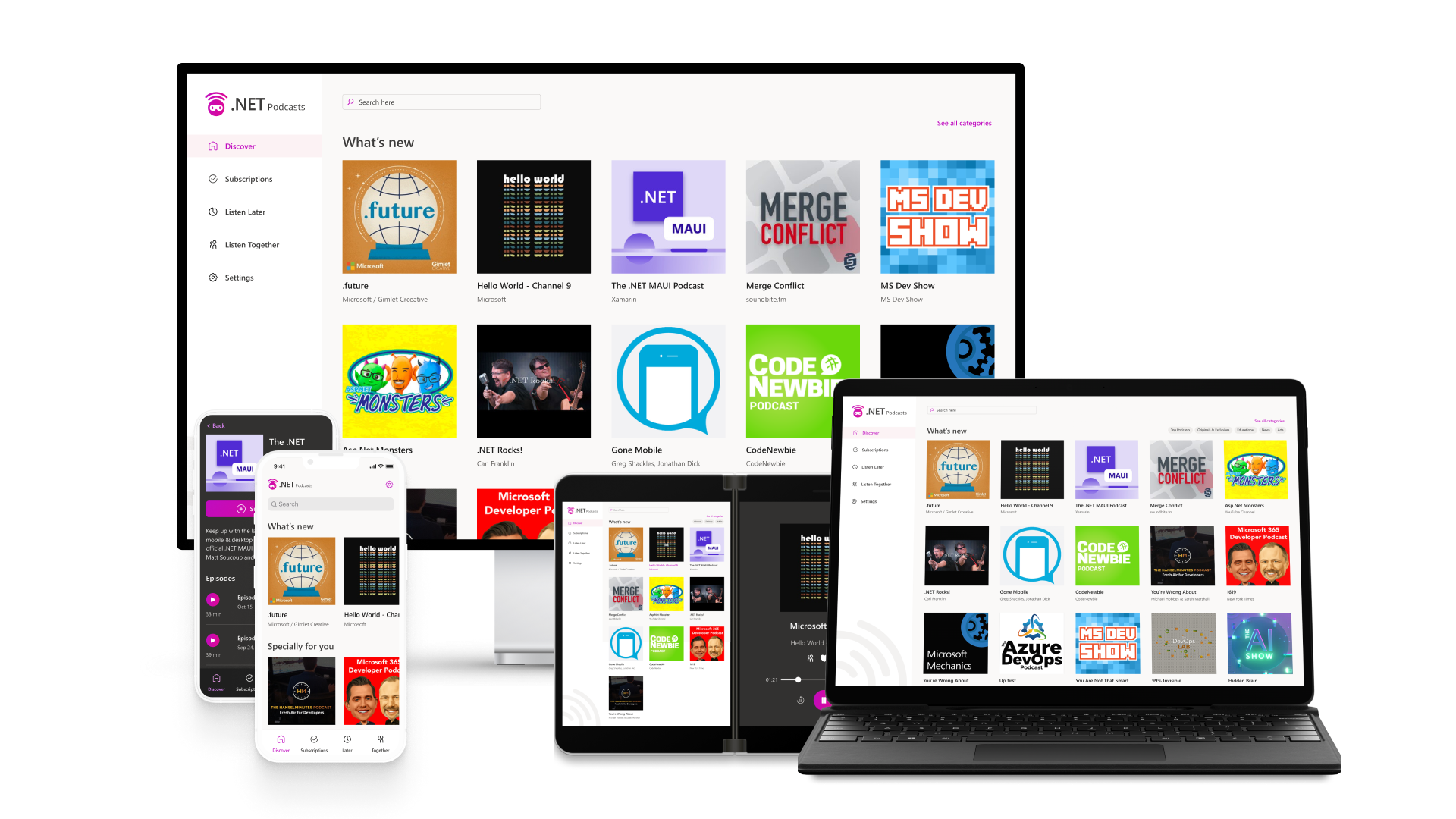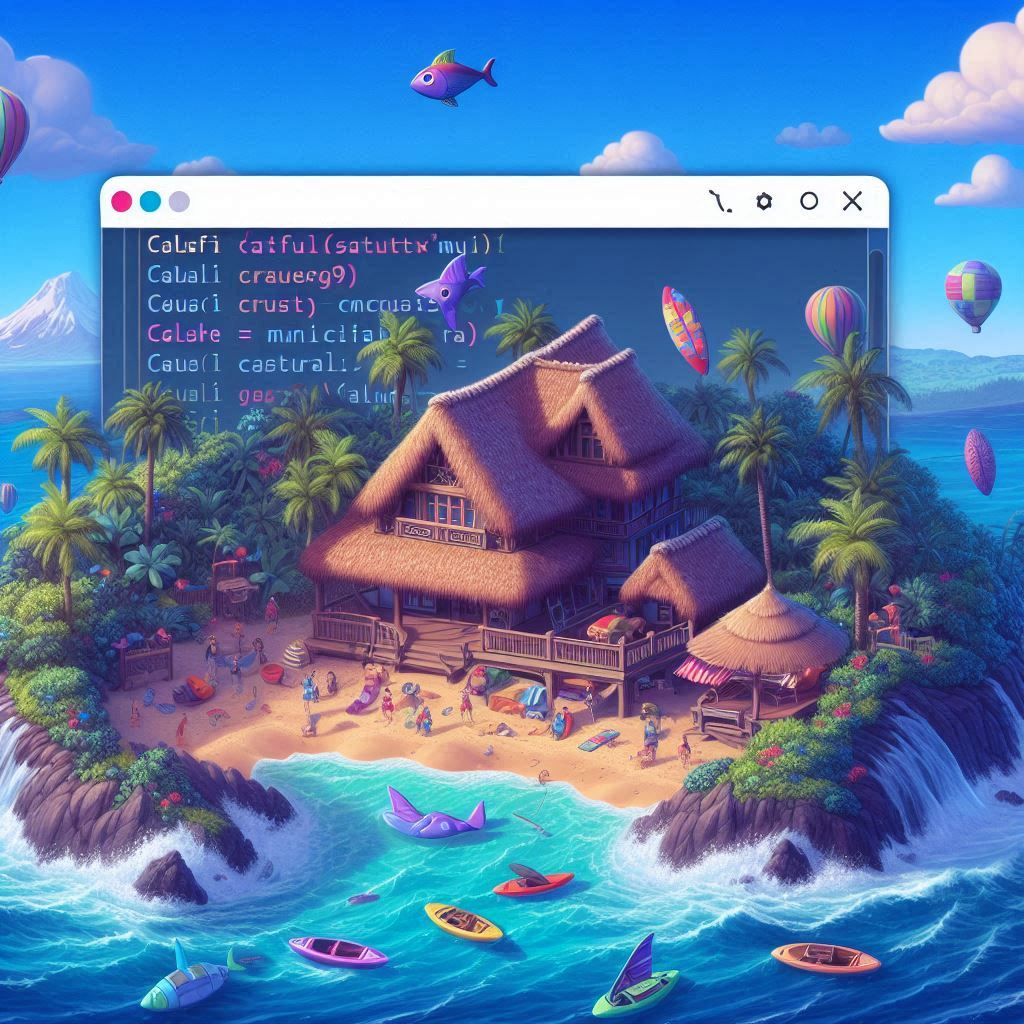The exciting news in April for mobile app development is that the release of .NET MAUI Release Candidate (RC) is here, after few announcements.
To get started, ensure you have installed Visual Studio 2022 Preview 17.2 Preview 3 and check .NET MAUI under ‘Mobile Development with .NET Workload’.
As with all .NET release candidates, .NET MAUI is supported for production apps, so you can truly get publishing safely.
What about Xamarin Apps?
For anyone concerned about Xamarin applications, support will continue as expected until November 2023, so there is no immediate pressure to migrate. However, there is a handy migration sheet available on GitHub with tips to move from Xamarin to MAUI RC1 for those who want to get started.
What’s in the MAUI Release Candidate?
There are an astonishing 204 changes listed on GitHub for RC1 which we will not go through here. But in a brief recap of what is available to you in .NET MAUI, we have:
- Platform SDKs for Android, iOS, macOS and Windows available to use directly with C#
- Over 40 layouts and controls
- Ability to incorporate Blazor components or full Blazor applications
- A default stylesheet
- Customized controls – low-code hooks to modify anything
- And of course, pages, views, animation, brushes, pop-ups, graphics, shadows, styling, theming and visual states
Where to start with MAUI?
The team at Microsoft has released a .NET MAUI workshop which takes you through the process of building an app and is available here: GitHub – dotnet-presentations/dotnet-maui-workshop: A full day workshop.
The complete documentation is also live, so you can get all your questions answered here: .NET MAUI | Microsoft Docs.
How to install MAUI?
So, if you want to install MAUI, you have to install Visual Studio 2022 Preview. Then, open the Visual Studio Installer.

In my laptop, you see I have 3 versions of Visual Studio. One is Visual Studio Community 2022 Preview. Click on the button Modify and be sure .NET MAUI (Preview) is checked.