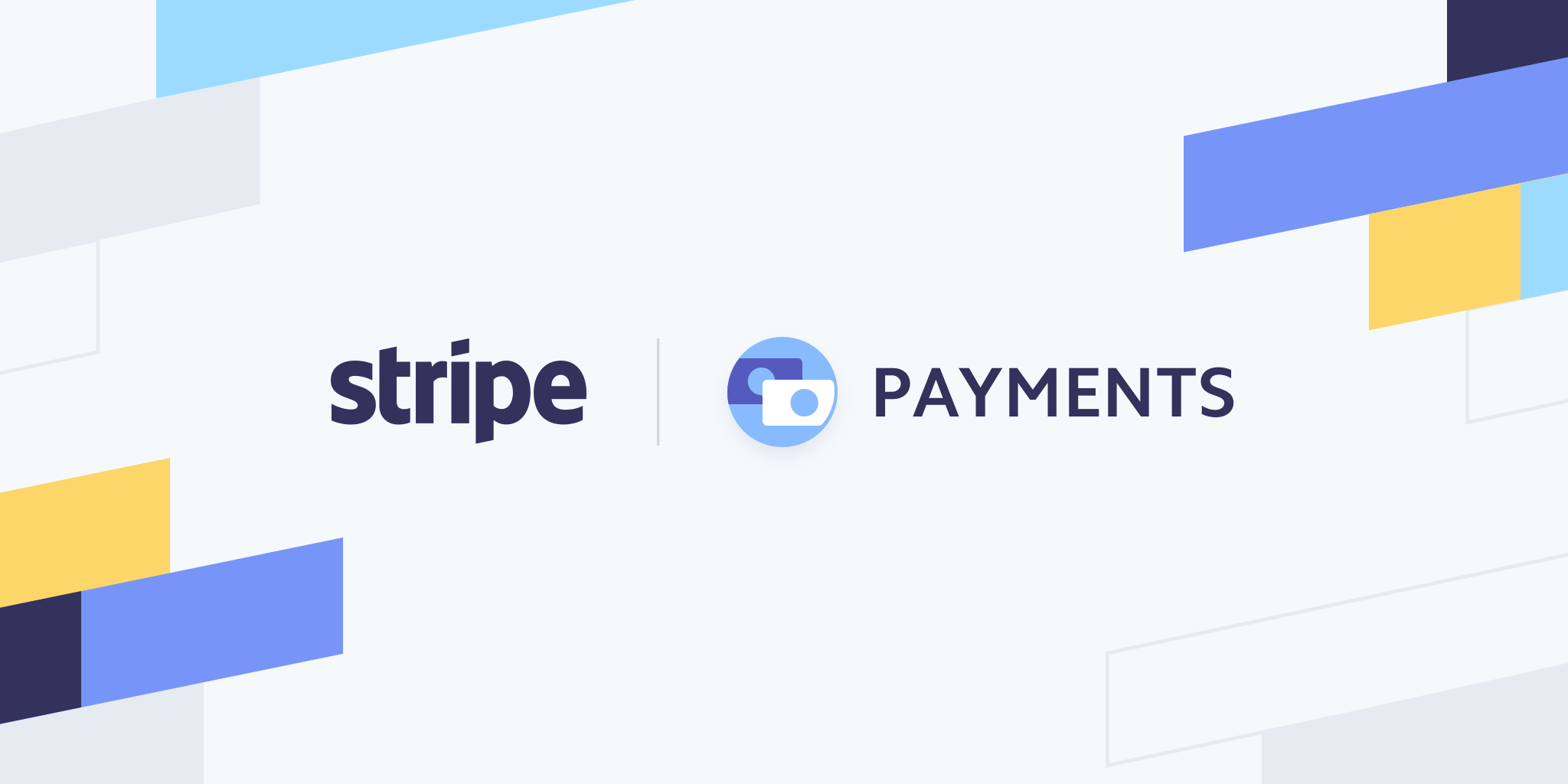Open the Package Manager Console and use the Update-Package cmd-let to update all packages.
If this doesn’t work, you have other two solution. Always in Package Manager Console you type one of those:
First solution
- $list = Get-package -project {Add project name here} for($i=0; $i -lt $list.Length;$i ++ ) { Update-Package -project {Add project name here} $list[$i].Id }
Replace {Add project name here} with your project name without braket
Second solution
- foreach ($p in get-project -all) { update-package -ProjectName $p.ProjectName }
Happy coding!